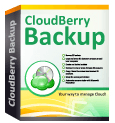 I’m the geek my family and friends go to with their tech questions and for advanced support. If you want to do something more than just stare at your Android smartphone — like connecting it to your Office 365 Exchange account — or you want to get a game to run in a Windows virtual machine on your Mac, you call me.
I’m the geek my family and friends go to with their tech questions and for advanced support. If you want to do something more than just stare at your Android smartphone — like connecting it to your Office 365 Exchange account — or you want to get a game to run in a Windows virtual machine on your Mac, you call me.
Lately, the price of getting support from me has been a lecture about security and backup. Basically, I tell you that connecting your device to the Internet is so dangerous that unless you are (or want to become) a mega geek, with a deep technical understanding of things like TCP/IP and SSL, you should simply assume you are going to get killed online. Beaten…destroyed…instantly pwned.
I warn you with bone-chilling examples of how you, personally, have failed to be secure. It feels like an inquisition — my family hates it — but the process serves two purposes. First, family and friends don’t come to me unless they are truly stuck; they’d almost rather go off the grid completely than listen to my rant. As a result, I don’t have to actually do that much technical support. 🙂 Second, I hope the shock value of it sinks in just a little and raises their security consciousness.
To be honest, the ‘net is too useful to give up. But I’ve observed most people are in such a rush to do whatever they want to do, no symphony of exhortations to “slow down, look at that URL in the address bar, make sure it’s a lock icon” or “take your time and read the message before you click OK” is ever going to make anyone more cautious about their online activities. So being absolutist — “There’s no way, none at all, for you to be safe online” — is the only message that has any effect. Once they hear from me that the Internet is an open, global security cesspool, they don’t forget the metaphor…it makes them more than just a little uncomfortable online. And that discomfort makes them act a little bit safer online.
But if you really wanna see someone break out in a cold sweat, remind them how much of their lives are in digital form today. Photos, music, tax returns, financial data: all of it increasingly lives on the hard disks of my family and friends. Many of them don’t even know what a hard drive is…how frail, how old-school mechanical it is. It’s amazing what behaviors this complete lack of understanding of the components inside a computer enables. People will steam vegetables next to a six-year old laptop sitting on the cooktop, then abruptly pick up the machine while it’s running and literally drop it onto a table or desk.
They just can’t understand why Windows won’t boot and they’ve lost everything — even their PhD dissertation — when their machines fail.
For a long time, I’ve included the topic of backup in the “digitally speaking, you’re naked from head to toe in a New England nor’easter” harangue. I ask them how it felt when a family member’s house burned to the ground with so many important mementos lost, including photos and heirlooms (true story). I tell them they must backup their machines on the cloud. And I tell them they have to do it religiously.
But the irony is that even I have been very, very lackadaisical about backing up my own stuff until very recently. I’d counted on a NAS in my basement for backup. Bad move, I know, but I’ve recently gotten religion about backup.
Shunning Carbonite and Mozy as being the equivalent of AOL dial-up, I defaulted to trying JungleDisk, now a product of Rackspace. I liked that I alone controlled the decryption keys and that it could use Amazon S3 storage. But using it was a disaster from the start. It was ungodly slow to upload. It doesn’t support (I don’t think) S3 server-side encryption. They charge, I think, for both upload and download from S3 even though if you upload something to an S3 bucket, the ingress transmission is free. I was willing to live with all that until a scheduled backup crashed and tech support simply stopped helping me after the usual bromides proved ineffective. This, from a company that has trademarked the term “fanatical support.” Bye, bye JungleDisk.
A quick Google search found CloudBerry. And, man is this thing cool. Yes, it requires you to set up your own Amazon account and find the access key and secret. But it’s fast, it’s attractive and best of all, Andy (who I suspect is the author) answers questions via email on Thanksgiving Day. It supports Windows volume snapshot services (VSS) so you can backup open files. A checkbox turns on both S3 reduced redundancy storage (which costs less) and server-side encryption. CloudBerry only charges you for the client; whatever costs you rack up on AWS are between Amazon and you. The only drawback I can see is that it stores your encrypted password locally to encrypt files on the way to S3 rather than allowing you to specify the public key to be used. But that seems minor to me, and compared the arrogance and lack of knowledge of Rackspace’s technical folks, I’d rather work with CloudBerry any day.
So, hello, CloudBerry. And, btw, if you are family or a friend and you want me to set CloudBerry up for you, sure thing. But the “Internet is a cesspool lecture” will continue.
Leave a Reply to Shafiq Khan Cancel reply