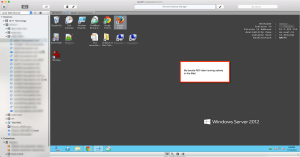
(If you are also interested in a technique to secure RDP connections without having to open TCP 3389, please see this post about Remote Desktop Gateway.)
If, like me, you are a Mac user who has responsibility for managing a large number of Windows Server instances running on EC2 in AWS (or in a data center, should you be so unlucky as to have to run on physical hardware), you know that Remote Desktop Protocol (RDP) is the key to, well, everything.
Let’s face it, Windows Server is heavy — much heavier than Linux (as the folks I hung out with at AWS re:Invent last week kept telling me). But the payback for all that heaviness is the ability to administer Windows Server graphically. And, to get to the server, you need RDP.
For a long time, Microsoft ignored sysadmins and architects who used the Mac. But, as I wrote back in June, Microsoft started shipping serviceable clients for OS X and iOS.
But the BMW of RDP clients is still Devolutions’ Remote Desktop Manager. And, until recently, there wasn’t a usable Mac version of this app.
Sure, Devolutions announced a Mac client beta in late 2013. But it only shipped in late summer 2014 if I remember correctly. And I think it’s only fair to say that the Mac version of RDM has suffered a tortuous birth.
For me, the beta and the shipping versions never worked at all. To connect to my Windows Server EC2 instances, I use both a Remote Desktop Gateway with self-signed certs (I know, I know) and LastPass to retrieve the credentials for the target EC2 instance. This is a little, ahem, hard on the RDP client.
But the Windows version of RDM had no problem with doing it this way. And I wasn’t about to change the way I connect. So, I was stuck using the Windows version RDM in a virtual machine. That was fine but sub-optimal.
Today, however, I fired up the Mac client, checked for updates and downloaded version 1.1.1.0. Voila! Finally, I can connect to my EC2 instances using the Mac client.
I gotta tell you, this is a big moment in my work life. While there’s obviously lots more to be done to make the RDM Mac client as functional as the Windows version, 90% of what I want is there today: the ability to connect to multiple instances quickly and easily.
I gotta give the folks at Devolutions kudos for taking my problems with the Mac client seriously. It took some serious ‘splaining in their support forums for them to finally understand how I connect, but once they did they rather quickly fixed the bug that made the Mac product useless for me.
So, if you are a Mac user and a Window Server DevOps person, check out Remote Desktop Manager for Mac.
Leave a Reply