A couple of years ago, I wrote a post on how to configure ssh on Windows. But that post by itself didn’t go all the way to permitting PowerShell remoting via ssh to a Windows destination from a Linux or macOS system. But that’s easily done, as you can see below.
Everything in the earlier post still applies…but there’s one more step needed to allow incoming PowerShell remoting over ssh.
Here’s the magic statement on Windows 11:
Subsystem powershell c:/progra~1/powershell/7/pwsh.exe -sshs -nologo
Just add this to sshd.config, restart sshd and you’re good to go, as shown below.
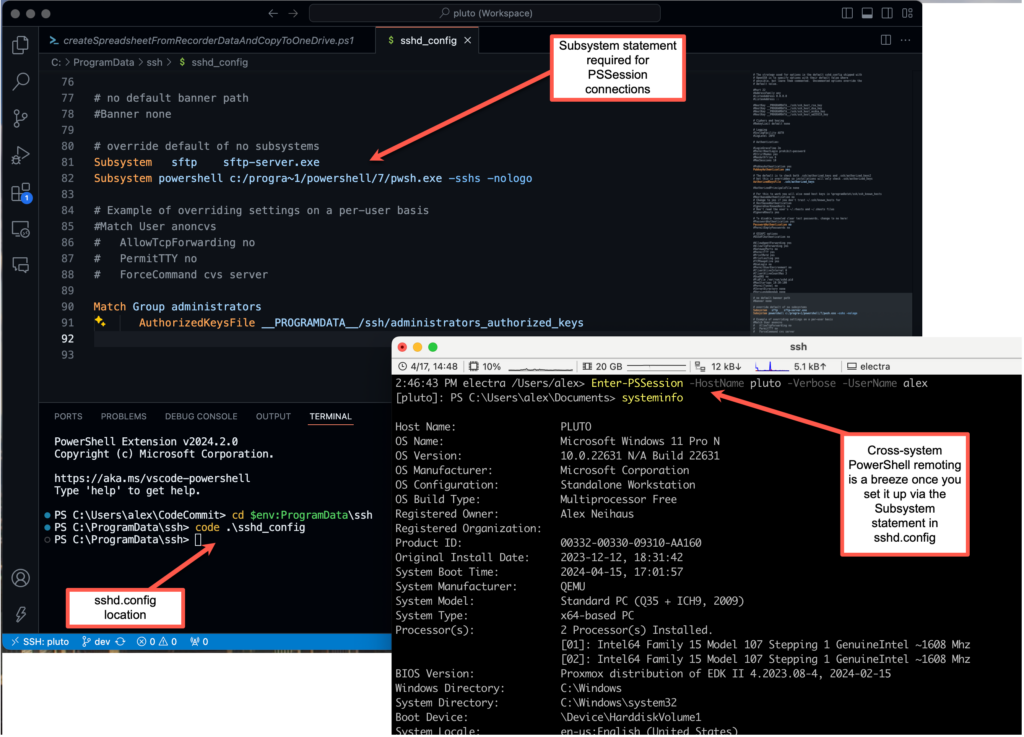
Leave a Reply