Well, another frustrating problem bites the dust. And my solution is documented here for others who have suffered trying to explain to T-Mobile customer support drones that, no, it’s not my phone — I have four of them that do exactly the same thing. And no, our Internet connection is up. And, no, I won’t reset the phone to factory defaults because it didn’t work when it came out of the box.
What really mystified me about the problem I am about to describe is the total lack of Google search results that describe this specific problem and potential solutions. There’s nary a hint of what I found, despite months of searching. My experience is that there’s always another heat-seeker out there who’s suffering the same issues I am and that guy has posted about it somewhere. This is the first time in years I wasn’t able to find a discussion or posting about my problem. Hopefully, Google will index this post for the rest of the world who seeks to use T-Mobile’s Android WiFi calling app with a Verizon FiOS Internet connection through Actiontec routers.
Last November, I upgraded the family to T-Mobile G2 smartphones. T-Mobile offers a WiFi calling app on these phones, I suppose as a tacit admission of their network’s failings. Our previous BlackBerrys had UMA calling which differs from the Android app only in the fact that UMA was supposed to automatically transfer calls from the cellular network to a WiFi hotspot. (It never worked.)
We have a Verizon FiOS 35Mbps symmetrical Internet connection. You’d imagine that would be fast enough for T-Mobile WiFi calling. But from the moment I tried to use WiFi calling on the G2 last fall, the sound quality was terrible, voice was choppy and calls would drop after a few seconds. It didn’t work well in other WiFi hotspots either.
Recently, I noticed that WiFi calling started working in public hotspots like those at McDonald’s. That made me wonder if T-Mobile had done something to their network in this area. So, I turned on the WiFi calling app on the FiOS connection and bam something different happened. Instead of connecting and not working, the app now returned a specific error: W006.15 ISP or T-Mobile network error. Now, instead of not working well, the WiFi calling app wouldn’t connect at all.
I actually welcomed this. The app was so useless and unreliable before and T-Mobile’s support was so lame, I was happy to have a hard error. At least that would give me plenty of Google searching to find the problem. But once again the searches were unsatisfying. Finally, I decided it had to be an issue with the Actiontec. I researched ports for UMA and VoIP and tried opening them on the Actiontec. No joy.
Then today, I came across this Wikipedia article on SIP ALG. Funny how a problem that persisted for months melted away in seconds when I finally found the right path. I dug into the advanced settings of the Actiontec and discovered its SIP ALG is disabled by default. Enabling it and restarting the router has resulted in crystal-clear WiFi calling on my T-Mobile G2 over Verizon FiOS. All this effort wouldn’t have been necessary had T-Mobile documented what the app requires. They ship the damn thing on the phone — they should at least post its technical and system requirements somewhere.
Here’s how to do it.
First, log into your Actiontec router. Then select the Advanced icon at the top and acknowledge the warning message. You should end up at a page similar to this one (click on the image to enlarge).
Then click on the SIP ALG link, highlighted in this screen shot.
Then, simply enable the SIP application-level gateway, as below. Reboot the router and enjoy WiFi calling from your T-Mobile Android phone over FiOS.

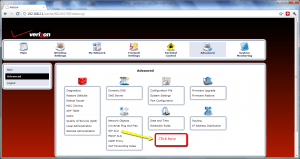
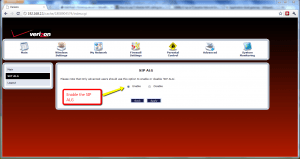
Leave a Reply